Mol2Mol in a nutshell
|
|
Mol2Mol in a nutshell |
|
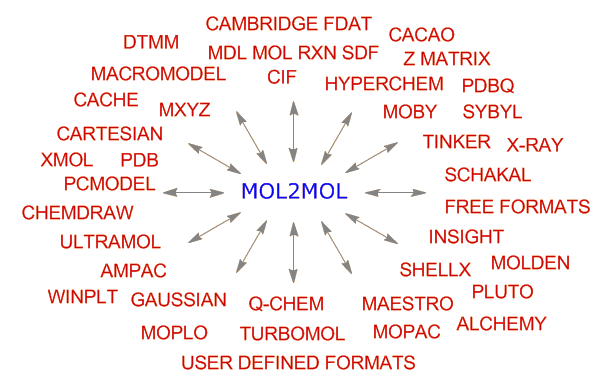
This file is a shortened HTML version of the help file of Mol2Mol 5.6 and therefore it may contain references to example files etc which are available only with the purchased version of Mol2Mol.
Introduction
Mol2Mol is a menu-driven program that converts between the file formats used by the major PC modeling programs. This newest version 5.6.2 is available only in 32-bit version format for the Windows 95/98/NT/2000/XP/7, optimized for the Pentium type of processors (older processors without math coprocessor (486SX etc) are not supported anymore). At the moment, about 50 different types of molecule files (including several subformats) are supported. It automatically recognizes the format of most of these files. Although Mol2Mol is not a modeling program, it has a simple graphical interface, but no facilities such as screen dumps and plotting are included (several of the supported source or target programs can do it well!). It can display the file on the screen in different graphical formats (ball-and-stick, vector and stereo displays), and rotate them about the x, y, or z-axes. Structures may be corrected to change atom or bond types. For advanced users the manual editing of the ASCII files is also possible. Facilities are also provided to calculate geometrical data, such as basic distances, angles, dihedral angles around an atom, piramidality, distances from least square planes or methyl centroids, planarity and puckering of rings, renumbering of atoms etc. As most modeling software supports more than one format, due to the overlaps Mol2Mol can actually be used with a wider range of software.
Limitations:
The automatic addition of hydrogens is not always reliable in molecules having only 2-3 heavy atoms (like ethane, ethylene etc), with the exception of water (lone O atom), ammonia (lone N atom) and similars. In this case add the hydrogens manually from the graphics window. The preciseness of geometry has a sound influence on the successful addition of hydrogens as well.
Maintained with the Editpad ![]() editor. Optimized for the Mozilla Firefox
editor. Optimized for the Mozilla Firefox ![]() browser
browser